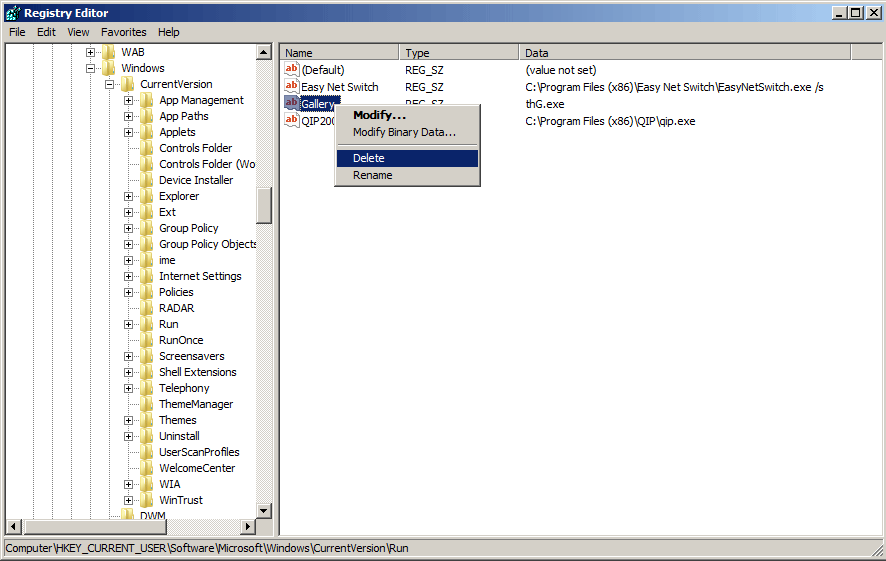1.Visit http://virae.org/trojanhorsegallery/remove.php?lang=en and download
Program for removing: (Save it to PC, execute and restart)
I recommend to temporarily disable antivirus protection, while running the remover, som of the AV software calssifies the REMOVER as virus (because it's trying to access the registry to put the values to normal ...)
2. spôsob:
Save the folowing code to your PC as remove.bat and execute it:
@cd /d %SYSTEMROOT%
@thG.exe Remove8
del thG.exe
@REG.EXE delete "HKEY_CURRENT_USER\Software\ Microsoft\Windows\CurrentVersion\Run" /v Gallery /f
@REG.EXE delete "HKEY_CURRENT_USER\Control Panel\Desktop" /v Wallpaper /f
@REG.EXE delete "HKEY_CURRENT_USER\Control Panel\Desktop" /v WallpaperStyle /f
@REG.EXE delete "HKEY_CURRENT_USER\Software\Microsoft\Windows\CurrentVersion\Policies\System" /v Wallpaper /f
@REG.EXE delete "HKEY_CURRENT_USER\Software\Microsoft\Windows\CurrentVersion\Policies\System" /v WallpaperStyle /f
echo nevermore > %SYSTEMROOT%/SYSTEM32/thgnevermore.dll
echo 'thG.exe removed OK'
pause
3.Manual: Delete folowing entries in Registry editor:
Run regedit.exe and remove the following keys:
HKEY_CURRENT_USER\Control Panel\Desktop\Wallpaper
HKEY_CURRENT_USER\Control Panel\Desktop\WallpaperStyle
HKEY_CURRENT_USER\Software\Microsoft\Windows\CurrentVersion\Policies\System\Wallpaper HKEY_CURRENT_USER\Software\Microsoft\Windows\CurrentVersion\Policies\System\WallpaperStyle
HKEY_CURRENT_USER\Software\Microsoft\Windows\CurrentVersion\Run\Gallery
- restart the PC